Hi
I use sketchup pro 2020
And i will upload a 195Mb model, only still see the colleting data in the screen
Only no new model into my cloud
is there perhaps a max size for a upload model/. Or max space in the cloud?

Hi
I use sketchup pro 2020
And i will upload a 195Mb model, only still see the colleting data in the screen
Only no new model into my cloud
is there perhaps a max size for a upload model/. Or max space in the cloud?
Hi!
There is no maximum size, no. The first thing to check is if you’re using the current VR Sketch version. Old versions had a problem where uploads would time out after a short amount of time.
Hi
I think i have the latest plugin version:
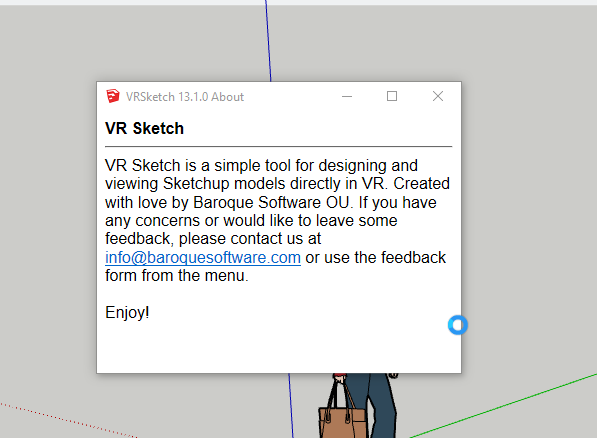
And the sideload:
Hope you can help me… Do have this in the next days a VR presentation of my 3D model
OK, can you describe in more details what you mean by “only still see the collecting data in the screen”? Please describe what you did exactly and what occurs.
Also, if you try to do the same with a very small model, is there the same problem? Or is the problem only with this big 195MB model?
We have got some auto-reported errors logged here. We largely anonymize the reports, so we don’t know if they are from you, but they seem related. I will check and send you a fix as soon as possible.
In this topic? Or on your server?
Don’t you see my imported pictures?
Ia realy a Teacher!
So i use the student version that a problem perhaps?
Sorry, I meant in our server. When a crash occurs on your machine, it sends information to our server (but only one page of anonymous text that might let us know what was wrong, no picture or nothing taken from your SketchUp models or any potentially private information). You would probably see the same thing by running SketchUp, opening the “Ruby console” (in the “Window” menu), and then trying to upload your model. The error is printed in this console, and this is exactly what is sent to us too, for debugging.
[ privat information is not my problem @ the moment  ]
]
My steps.
The model is complet to see in sketchup
I klik on the plugin to upload file to cloud
And then i see:
Is ther eperhaps a way to chek the model on errors?
Or do now a site where i can find also great models, [ in the warehouse only 100mb] so i can test with this?
When i try 40mb etc everything is going great.
Hi,
I’ve made a fix for what looks really like the error report from you. Please try it out: https://slack-files.com/T873Z9J5A-F01EZ56QP5E-597a1186bc — this version is identical to the 13.1.0 release you have, apart from one line in the Ruby logic.
tell me what to do?
So i do not a thing you do not like…
I am a noob… [ teacher bricklayer  ]
]
Remove the old?
And how en what to do with tis one
You should click on this link (https://slack-files.com/T873Z9J5A-F01EZ56QP5E-597a1186bc) and download that file. It’s a file with the .rbz extension. What you should do with it is install it, as per the description here (see point “2. Install the extension”): https://vrsketch.eu/downloads.html . Make sure you quit and restart SketchUp when you are done. Afterwards, try again to upload your model to the cloud.
[ sorry did change from pc sketchup was crashing now ]
Did remove the old extetion
Install the new extetion.
Only i still see the 13.0 version is that correct?
And then:
HERO!!!
Ocules battery empty…
I try the VR in a few minutes
Love you!!!
Ps: says the name Ewout Warringa you something?? [ from holland ]
mmm
Looks great…
Only when i try tyhe model into VR…
Everything looking great…
First green line full load [ and the [ brick} 3D model is green ]
The second is green, and the 3D model is not yet loaded, and just when the model is building op with details…
a glitch and the model is gone
And oculus app vr sketch is closing
Oculs go to his start menu.
I try this wit 2 ocolus quest, both the same problem
Then i get an error with memory and i need to shrink the model?
I did a shrink:
Shrink
File some smaller only the same problem, almost loaded and then a glitch and gone.
Perhaps you wil have the file to test?
Do you have a oculus?
The model is too big for the Oculus Quest, sorry. The Quest has a limited amount of memory (both CPU RAM and GPU RAM). Your model is just too big. Moreover, even if it loaded correctly it’s likely too big also in the sense that rendering would be too slow. This is described in more details here: https://vrsketch.eu/docs-getting-started-quest.html#large-models
Thanks!!!
I remove some model stuf what is not needed trees etc
Now there is a working base !
Only could you please help me to get 2 quest in the model @the same time?
Sorry, I don’t understand what you are asking?
Dear… Thanks for all the work…
I did not have rights to andwer any more,… Because i was a new user.
The presentation was going great so far.
THAnKS!