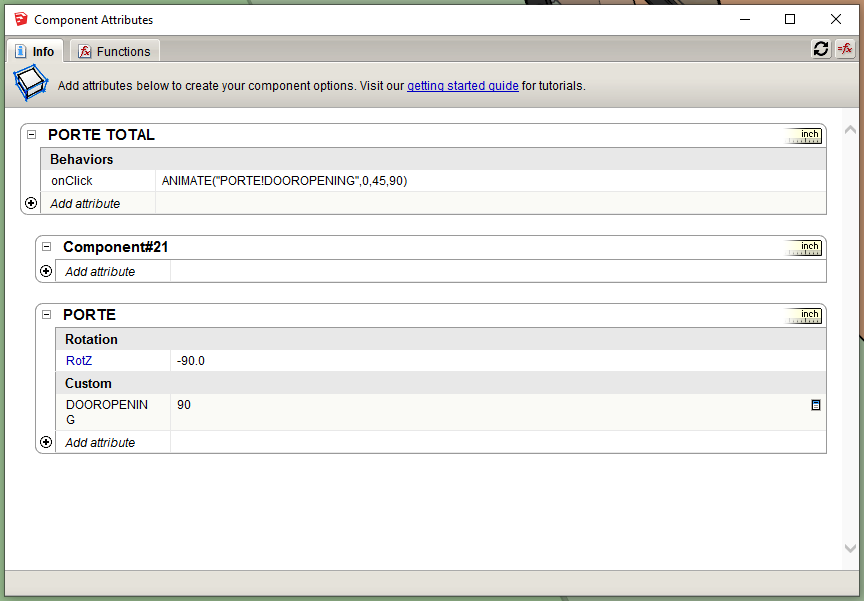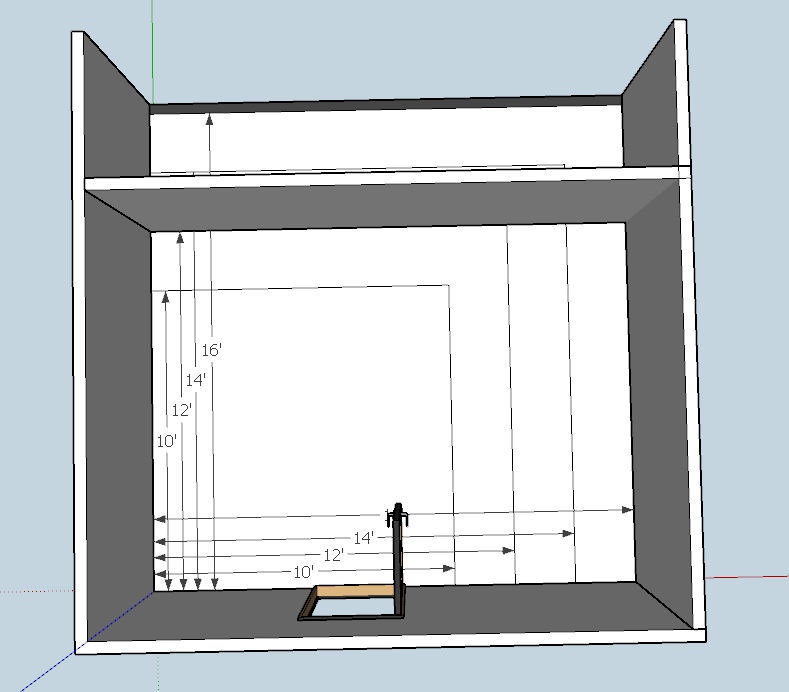Hi,
I have been trying to test the dynamic components function. I am setting the dynamic component with the on click command on sketchup to open a door, it works fine on sketchup with the interactive tool, but on vr sketch I cannot open the door. Do I have to use another command on sketchup? I understand from your video that you are using the teleport tool and when you reach the component youjust have to pull the trigger to open the door, is that right?
Best
Philippe