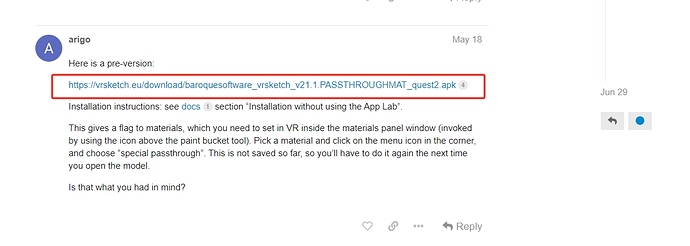Hello sir, I am from China. I published a video about VR home decoration design on our domestic social media. I used your software. I found that it is very popular. Many people are very interested in it, but I also found a few problems in my use. Do you think you can solve them?
I want to know if you guys can add one function to Quest’s VR as in PCVR? That is, A single component in the model can be moved or rotated. AFAIK,this function is available in PCVR. So, can it be added in Quest’s VR sketch?
When I use gesture control, once my right palm faces me, a cloud model selection menu will pop up. Can this function be disabled? Because if I let customers experience it without the handle, this will affect the viewing experience. Thank you~
Help ,about the moving and rotating of a single part in a model
Hi, thanks for your comments!
Our Quest and PCVR solutions are almost the same. I think you’re talking about viewing cloud models: these are indeed read-only and cannot be edited. But you also have the solution of directly viewing and editing a “live” model with a PC or Mac running Sketchup with your model loaded. To send a live model to a standalone Quest, you need to go to the menu “Extensions -> VR Sketch -> Send to Oculus Quest”.
In this way, you get a full editor, not just moving or rotating some components. I’m unclear if that’s what you want or if you are looking for a solution to present your models to customers while allowing only a limited number of actions. If you are looking for the latter, then maybe you want to use the Sketchup function of “interactive components” (you can create them inside Sketchup or inside VR Sketch). When it’s configured, upload a cloud model as before. The interactive components can still be moved/rotated in uploaded cloud models.
About the right palm facing you: it’s not possible to disable this at the moment (and I suspect that there is also a gesture that is always enabled by the Quest itself and can’t be disabled by VR Sketch). I’m unsure what the best solution would be. Maybe you can make sure that the controllers are nearby and active (just not in the hands of the user)? This should prevent the Quest from detecting the hands…
EDIT: or just configure your Quest to disable hand tracking. Google: “meta quest disable hand tracking”
Hello sir, thank you for your reply.
Yes, what I said above is indeed to check the cloud model, because sometimes I will bring QUEST3 to the customers home to demonstrate it to the customer in combination with the real scene. In this case, it is definitely inconvenient to carry a computer with me. Suppose I made two wardrobes for the customer, one in each room. In this case, I have to move the position of the wardrobe on site twice, and then give QUEST3 to the customer to experience.
What I think is that if I can move and rotate a single component in the cloud model, I can put two wardrobes in different rooms at the same time, so that the customer can also experience the design effect completely.
Regarding the right palm, I want to cancel the pop-up menu function, because I can also select the cloud model in the menu with the handle. Gesture control only needs to retain the movement and interaction functions. If possible, it would be best to turn off the movement function alone and only keep the interaction.
Finally, because my English is not good, these replies are all replied through translation software. If there are any unclear expressions, I am sorry.
OK. For the problem concerning the hands, I can definitely give you a custom version of VR Sketch to try out on the Quest3. It would have everything with the hands disabled, except the functionality that you want, the one you call “interaction”. Can you explain what you mean by that? What do you still want to do with the hands?
For moving components inside cloud models: the problem is that if we start adding some editing functions to cloud models, then (1) we reach the point where the user makes edits, but all his edits are lost after he closes the cloud model, and that can be very confusing; (2) it’s hard to say which features are needed and which one are not in general—for example, maybe somebody else needs a way to change the material on the chair he made, or change the color of an existing material, or rescale the back of the chair, or do whatever else would be useful in his case. Ultimately we’d need the full editor functionality again.
We are in the process of developing another version of VR Sketch which is no longer tied to Sketchup. If you want, I can check with you and give you an early version of it when it is a bit more ready than it is now. You would be able to load models in advance (Sketchup models or others) into this future version of VR Sketch, and then you should be able to edit the models using only the Quest3.
OK, thank you very much.
If you can give me a customized VR sketch, I will be very happy. What I want is to only keep the interactive function of the hand, and disable all other functions, including moving the viewpoint. Because when the customer is experiencing it, if he accidentally points to the ground when using the interaction, the position will be moved instantly, which will make people who experience VR for the first time feel bad. Or you can try to use the left hand to move the position and the right hand for interaction. This should be a good idea!
If you can give me a customized version, I hope it is modified based on this version, because the special penetration material you provided in this post is very useful to me.
I am looking forward to the new version you developed. If it is not used with Sketch, can the local model in skp format be imported directly? Or can the drawing be edited directly in Q3? That would be great. I look forward to trying it… Thank you
I’m still not sure what you mean by “interactive function” in “What I want is to only keep the interactive function of the hand, and disable all other functions, including moving the viewpoint”. Can you describe in more details what the feature that you want to keep is?
Interactive functions refer to activating Sketch dynamic components. For example, I can use gestures to open a door or drawer.
Here’s a pre-release of VR Sketch 22 for Quest. It contains quite a number of new features that we’ll document when we do the release (very soon), including:
- Quest hand tracking: we now provide options to choose which gestures to interpret. This is still quite experimental, but you can now at least activate or deactivate precisely what works for you. (See the initial Cloud dialog box, button “Hand tracking”.)
It also contains the “special passthrough” materials discussed in that other post.
Please try it out! We are also interested in any problems even if not related to hand tracking or the special passthrough.
Thank you very much. I have been eager to try it. I will try it when I get home from get off work and provide you with trial feedback later.
Great, this is what I want.
1: I still have a question, what is the capacity of our cloud model library? Can the library uploaded to the cloud model be set up with folders for classification and storage? Otherwise, it will be difficult to find when there are too many models uploaded.
2: Can multi-language support be added in future versions, such as Chinese? Although there are not many words, I still hope there will be Chinese. Thanks again! !
Good to hear!
The cloud model library is not limited in size for now, but there is no way for now to organize it with folders. The only way to keep it tidy is to remove old items after they are no longer necessary, and maybe re-upload them later if you want to make them available again. Consider the cloud model library as a storage for recent models that you want to be able to pick up instantly from a disconnected headset.
But yes, I agree that it would be nice if we could make folders. However, we are a bit unlikely to do it, because we’re focused on different topics at the moment and we are a very small team. It’s the same with multi-language support. We are very sorry about it. I understand the problem, but we just don’t have enough resources to maintain multiple languages at the moment.
OK, the software is in great shape now, I will definitely recommend it to my friends.
I posted the usage scenario of this software on our domestic social media, and the number of views has exceeded 30,000, and many people are interested in it. However, based on the current situation in our country, the need to buy a QUEST3 has become the biggest barrier. I am very optimistic about your application, and I hope that in the near future I can promote this application to our domestic market and let more people accept it.
I will post the video for you to see.
How to display design drawings from the future
Hi! Great to hear!
Note that VR Sketch supports a range of headsets, not just the Quest 3. For example, we generally like the results we get on the Pico Neo 3 or 4. But if you need the passthrough, then they are more limited than the Quest 3. According to internet searches the Pico Neo 4’s passthrough is single-camera, which makes it entirely unsuitable for VR Sketch; the Pico Neo 3’s passthrough works fine, but like the Quest 1 it is in black and white and not of very good quality.