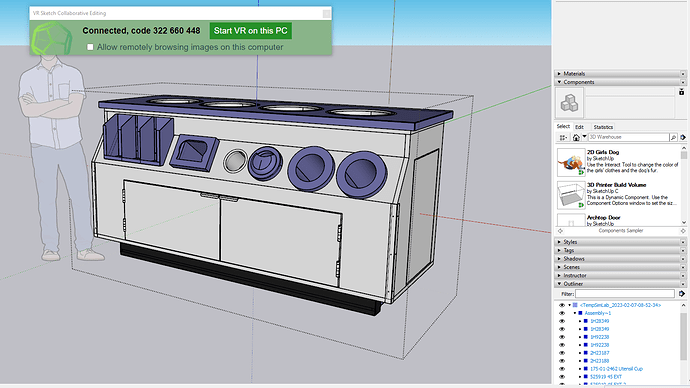I have this design that I imported onto sketchup. As you can see on the bottom right hand corner, there is a breakdown of the parts that make up this design. How can I view these components when I view this design through VR Sketch?
How can I view the components of my design on VR Sketch?
Hi! We have no equivalent to the Outliner panel, but it has been requested a few times already so we might implement it soon. For now you have no better choice than using either the Select or Laser Select tool, clicking around to figure out top-level groups and components, then opening them and clicking further, etc. In the latest version 17.0.9, you can at least see the name of the selected group/component by opening the new Entity Info panel in VR Sketch (in the context menu from the Select or Laser Select tool). But no, there is no better way for now.