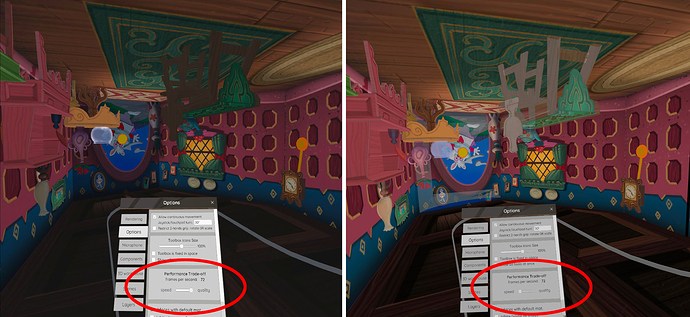I recently had an encounter with another person in VR via the Oculus Quest 2 and VR Sketch where PNG textures were appearing translucent to them but not to me. I was hosting the model and all PNG textures rendered correctly on my end but for him, the entire surface appeared semi-opaque? Do you know of a setting or bug that might be causing this?
I would like to believe that team members or clients are seeing the same thing I am when I share a model but now I am not sure that is always the case?
Thank you for your time.