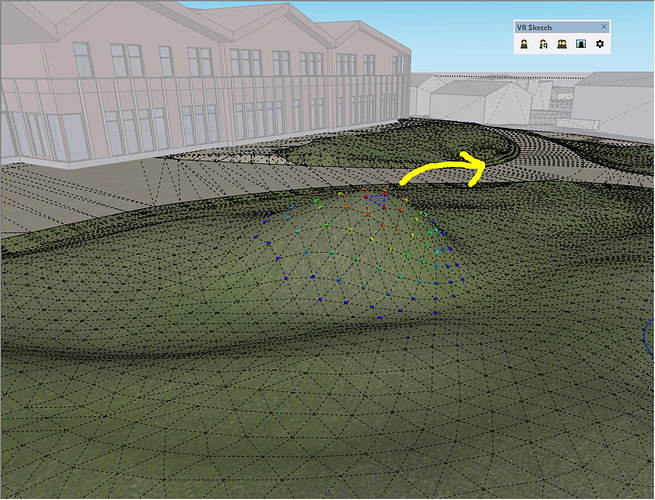I was very excited to try out the smoove tool, unfortunately it doesnt seem to do anything. The selected area is seemingly smooved as expected, but when clicking to “apply” or “accept” it just returns to original. move tool etc works as expected.
Note that I am using the Quest 2 not PC link, but directly on the quest, editing models live with the code. (I can’t get VR Sketch to work with the PC link)
While I couldn’t apply the tool, I could test it, and while it is very impressive, it seems to lack the on function that would set smoove in VR apart from regular smoove tool, which is the ability to NOT lock into any axis, simply moving the soft selection geometry freely in all directions using my hand. I don’t know if i missed out on some trick, or if there is software limitations, or deliberate descision, but it would be really great to have a full 3D soft selection drag-any-direct option to edit surfaces, terrain etc.