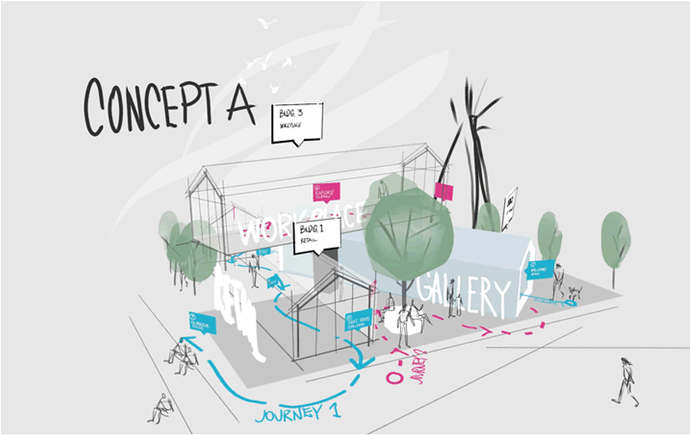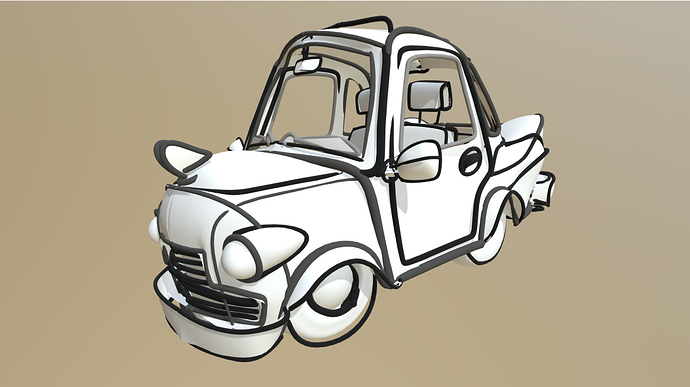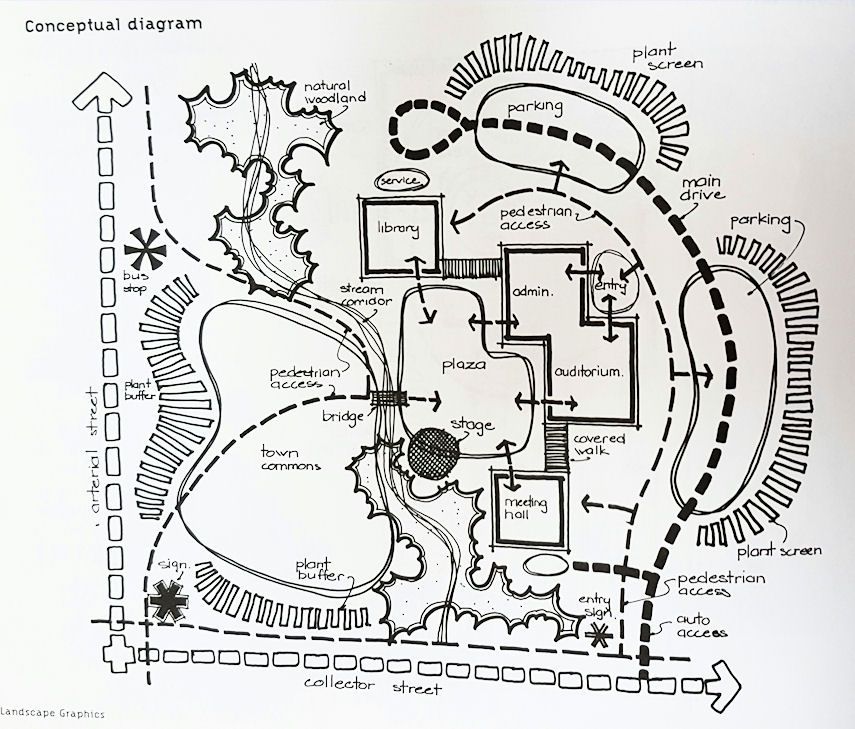Please let me know if something like this is already possible in VR Sketch, since I’m still somewhat new. The importance of this suggestion is to help complete the full process of thinking -> design -> precision modeling all within the same VR space. Typically, CAD software has omitted tools that help the designer “think” because designers usually think with pen/paper, and then import a reference into CAD for modeling. But VR presents an opportunity to bring the early phase of design thinking into a 3D digital space. For this, rough sketching tools (like the blob brushes in Gravity Sketch or pens in Quill) could be helpful. Here’s an image I pulled from http://www.mattschaeferdesign.com/designing-in-vr that shows an architectural sketch made in Quill:
In VR Sketch, the only tools (that I know of) for freehand sketching are the Notes tool and Freehand tool. The Notes tool is great, but it has a big limitation in that the line thickness scales to the viewport. I shift scales a lot when working on large models, so if I draw notes while zoomed out, those notes basically disappear when I zoom in, which doesn’t make them very useful for roughing out design ideas at architectural scales.
Perhaps there could be a version of the Notes tool where the line thickness stays consistent. From a software development perspective, I figure it would work totally differently from the Notes tool. It could work like a blob brush similar to Gravity Sketch, but it wouldn’t need to be as high-poly. Ideally it would automatically draw to its own layer, which you could toggle on and off. And perhaps the geometry could be translucent, so the sketches don’t seem “final” or obstructive. Here’s an image of a 3D sketch of a car done in Gravity Sketch (source: https://sketchfab.com/3d-models/a-sketchy-car-073fbd1835b04fc5b15c26cce4850ba5):
Again, it wouldn’t need to be that high-poly. Just something to rough out ideas without having to stop and think “oh, what tool would I use to model this geometry?” and so on. A direct line from the brain to the hand, so to speak. A thinking aid rather than a modeling aid. Does this make sense?
Let me know your thoughts!
Thanks