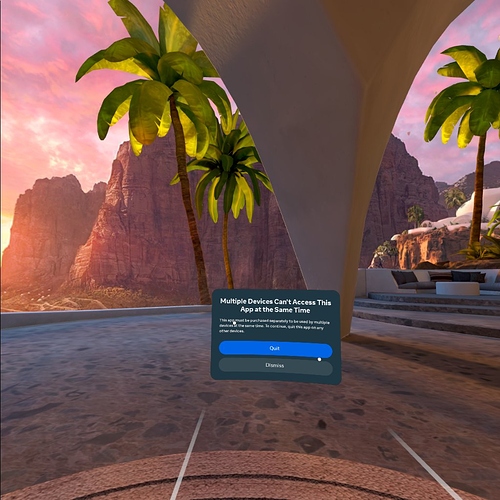Hi Endasil!
I’m not sure I can grasp why on earth Meta does that. To start with, I’m having a hard time understanding the motivation and fine prints of the “app sharing” feature. We can read there: “You can still log in to multiple devices at the same time. However, you will not be able to use the same account to run the same app across multiple devices simultaneously”. Because this is on a page about app sharing, maybe this implies that this is only true if we enable app sharing? I have no idea if I’m correct. Did you enable app sharing, or do you get that problem anyway? We are occasionally running tests with two Quests together (and never activated app sharing), but I would need to check if they have the same or a different account on them.
If you’d like to try something (and maybe help other users), could you try to install the VR Sketch application via SideQuest on all devices (except maybe one)? It’s possible that Meta does this nonsense only for applications from the App Lab, and not from SideQuest. See https://vrsketch.eu/docs-getting-started-quest.html section “Installation without using the app lab”.
Armin Rigo