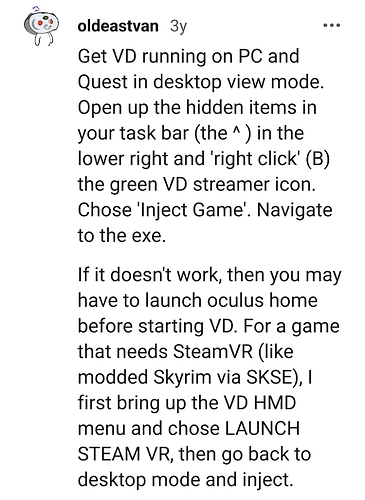Hi Arigio
Thanks for getting back to me. No, I am not a Virtual Desktop (VD) rep.
I have purchased the VD app from the Pico store and have it installed on the Pico 4 headset.
I’m not sure how the VD coding works, but it is common practice that people use VD app to get better quality PC VR Streaming experiences above the native streaming software of the Oculus and now the Pico 4.
Rather than have the native software of your device do the VR PC Streaming, we can enable the software to open the specified app.
I am not a developer and it is hard for me to explain what the VD app does (I have no idea how it works) and how it works. I hope you do not mind me placing this link as others on youtube are better to explain than I am. I am happy to private message you if links are not permitted.
Please see the comparison image quality here when PC VR Image Streaming via Wifi or Cable
The goal of my question is to be able to open the VRSketch application via VD to gain the improved performance in the same way that gamers use it to improve upon the Oculus and Pico native streaming apps. Hope I did not offend you, as it was not my intention and it would be great to use your app with the VD app as I can clearly see when I open the warehouse to start VRSketch, the image is very different on my setup.
However once again, the two apps don’t seem to be compatible and this is the issue I was inquiring about. Maybe there is a workaround or maybe I am just doing it all wrong.
Thanks and look forward to hearing from you.
Marmel