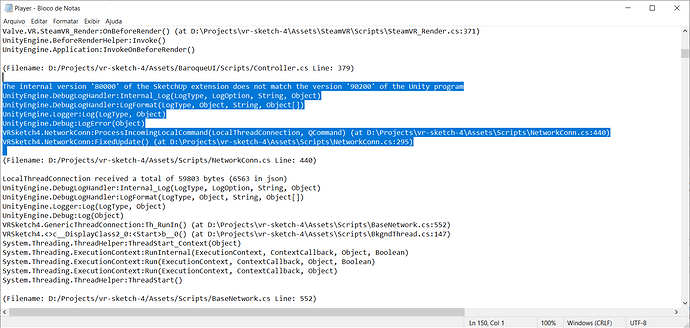VR Sketch 9.2.0 was released earlier this month (also called 9.1.2). It contains small fixes only and was not explicitly mentioned here.
Notably, it fixes the timeout that occurs after 100 seconds when trying to upload a cloud model from SketchUp, “Extensions, VR Sketch, Upload to cloud”. HOWEVER, we just found out that due to a SketchUp bug, it’s possible that if you upgrade from an older version to version 9.2.0, there is one small .dll file that won’t be updated, so that you won’t get the fix for the 100 seconds timeout. We will work around this SketchUp issue in the future. What you need to do right now if you’re hitting the 100 seconds issue:
- quit and restart sketchup (1st time)
- immediately go to “Window”, “Extension Manager”, and uninstall VR Sketch
- quit and restart sketchup (2nd time)
- then install the latest version again.
To be sure, I’d recommend to go to https://vrsketch.eu/downloads.html, click on “VR Sketch for PC 9.2”, download the .rbz file, and go to sketchup’s “Window”, “Extension Manager”, “Install Extension”, and pick the downloaded .rbz file. But it would probably work if you reinstall from scratch via the “Extension Warehouse” in sketchup too.