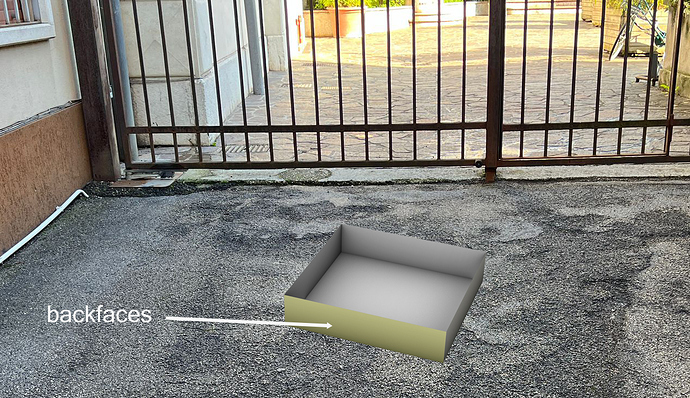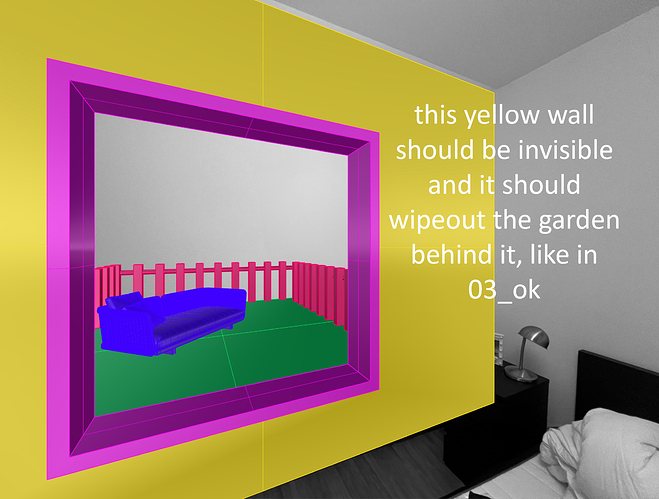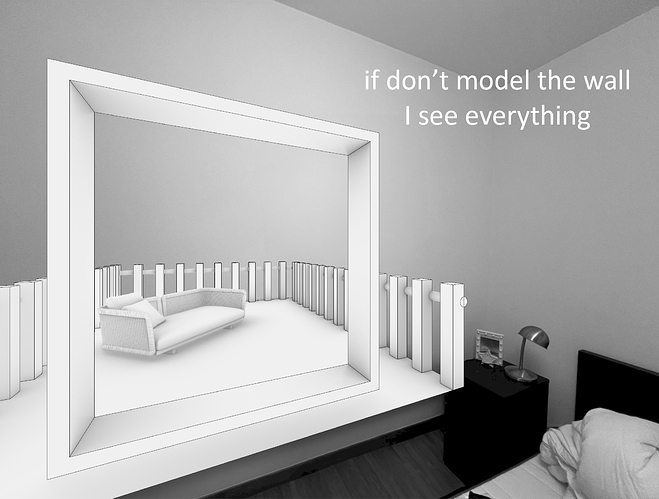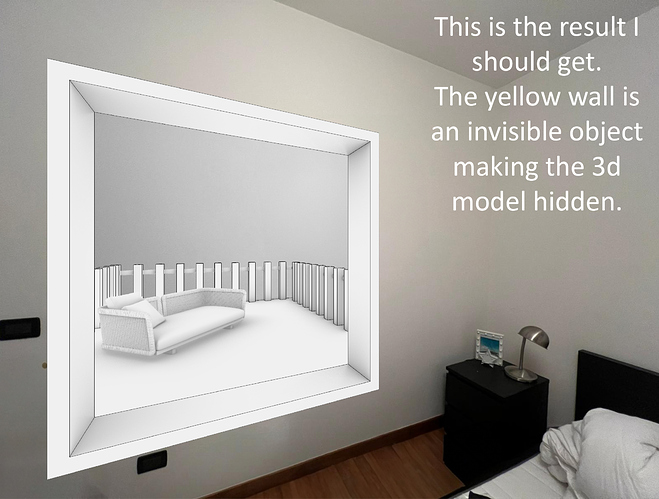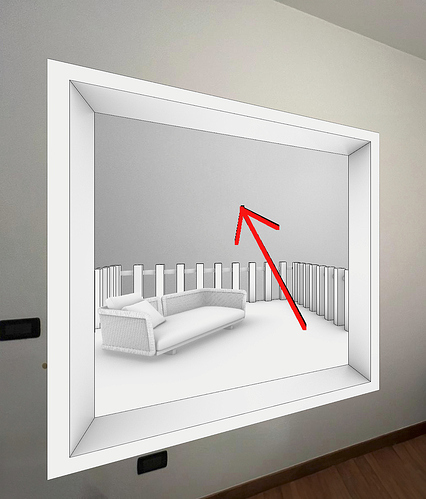Hello there!
I would like to suggest a new feature for VR sketch.
Let’s assume I want to add a double height in a portion of my room ceiling. What happenes right know is that you can place the new space up above your head, but you will always see the hidden sides. You will always see the sides that should be hidden by your ceiling. I hope this description makes sense  In order to avoid that I have to build a fake ceiling all around the double height… this is not what I want, cause I want to see my real passthrough ceiling.
In order to avoid that I have to build a fake ceiling all around the double height… this is not what I want, cause I want to see my real passthrough ceiling.
So I suggest making a specific material/property(?) to apply to the ceiling, which acts as an invisible wipeout for our 3d model. The point is to be able to choose from which point of view the new 3d model is visible or not. Or maybe this option could be something that works with backfaces?
What do you think?
Thank you everyone!
Have a nice day
edit: here two snapshots of what I mean, an easy example of a hole in the ground.
Thank you again