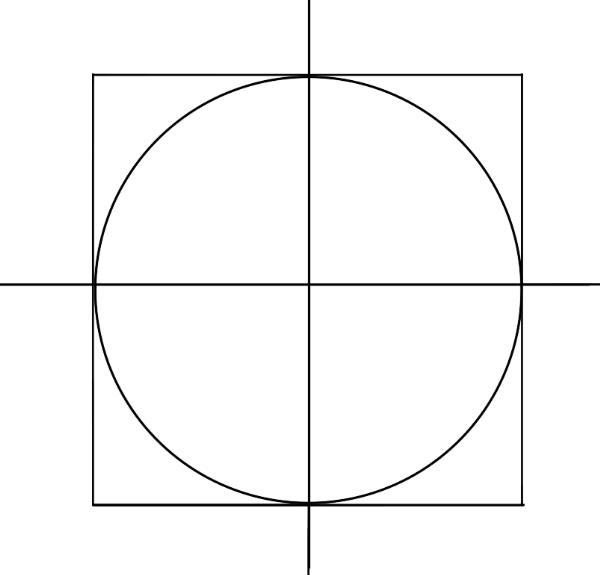Congratulations!!! It works perfectly! Even when changing scenes, the model does not change position, although it does if the goggles are left and then put back on after a while. The ‘Passthrough: room depth’ mode still doesn’t work, but it’s not important. Next week I will try it on a real construction site to assess The level of accuracy of the system. Thank you very much.
Lock 3D model in AR
About “Passthrough: room depth”, I double-checked and it works flawlessly for me with the ALPHA2. But we’re in the process of debugging what could be going wrong because we’ve found a different Quest 3 where doesn’t work either. There’s also a pop-up that warns you about “piracy” which we’re attempting to get rid of.
This ALPHA3 APK works better! We changed the internal application ID to add “_dev” at the end. Now the Quest no longer thinks it’s the same application, and you can have it installed together with the official version from the App Lab. You always need to run the development version from the “Unknown sources” tab, whereas the main tab with the big VR Sketch icon always runs the official version. We’ll follow that pattern in the future.
Thank you so much!! …I’ll try it right now and tell you.
I just tried it, and the ‘Passthrough’ works perfectly!. I am truly impressed by your efficiency… congratulations!!!
Next Tuesday, I want to try VR Sketch at a real construction site, but before that, I’m still doing some small tests, and I’ve noticed the following: When positioning the 2nd point and fixing the model’s position, the first point moves slightly from its original position (about 2 cm). I’ve repeated this several times, always with the same result. On the other hand, if you take off the QUEST (even for a moment), the model moves completely, losing the fixed position… Is there any way to prevent this? I ask because during a work session, it may sometimes be necessary to remove the OCULUS to handle the computer. Thank you very much for your attention.
Other than that, it works very well, and I believe this application has a future in construction site supervision.
Here is the ALPHA4 APK with the saving and restoring of the position across sleep periods. It seems to work correctly in my tests.
About the point’s position moving slightly: I fear there is little that we can do and it’s just imprecision in the hardware and/or system software. If in your environment you happen to get systematically 2cm in a known direction, you could correct for it manually… But yes, more generally I wouldn’t expect this to actually work so well that it can fix large object positions down to sub-cm precision.
Thank you very much!!.. I just tried it, and it works perfectly. The fixed position of the model is maintained even if the goggles are turned off, as long as you don’t exit VR Sketch. Regarding precision, I understand what you’re saying, as it’s not a precision instrument. However, I believe it will be sufficient for what I intend to do.
When the model is locked in its position, the change of scene or tags doesn’t modify its position or scale, which is very beneficial. However, when the model is unlocked, the change of scene causes the model to return to its original position (this doesn’t happen when activating or deactivating tags). Can I fix this with some scene settings in SketchUp?
I don’t quite understand what you mean. When I unlock the model, it remains where it is, but it can be freely moved and rotated and scaled again. If I then do a scene change (from the “Scenes” list in the settings dialog box), then the model will be moved by the scene change—of course. Maybe you mean there is some bug, like you locked the model, then tried to do a scene change (which didn’t work—the button should be completely disabled but isn’t so far), then you unlock the model, and at that point the model jumps around unexpectedly?
When the model is locked, everything works perfectly, and the change of scene does not alter its position in space. This is really what I was looking for and it’s very well resolved with the modifications you’ve made in ALPHA4. What I’m asking about is a question regarding scene changes when the model is NOT LOCKEDF. In such a case, when changing scenes, the model changes its position, despite the fact that scene properties are defined in SketchUp without activating the “camera position” (only visible tags are activated). This is because I usually use scenes in SketchUp not to save camera positions, but to save tag configurations.
In any case, I apologize for not explaining myself well, but sometimes the translator is not very accurate…
Ah, I see what you mean! I always considered the Sketchup scenes as giving a camera position, but you use them for tags instead. Indeed, VR Sketch assumes they change the camera position—and also, optionally, tag visibility. I will fix this.
Indeed, that’s it!!!.. Thank you very much for your work and understanding.
We have already conducted tests with VR Sketch in a real construction site, marking the position of partitions. It works very well, and we see many possibilities.
The only problem is that after moving around the construction site, the Quest 3 loses some precision in the positioning of the model, and it ends up displaced by 1 to 3 cm. Do you know if there is any way to improve this?
Thank you very much
Great, thanks for the feedback!
About the precision: my understanding is that ~1-3cm is about the precision you should expect from the Quest. It can’t reliably get better than that…
It might help a little bit if we could use multiple “anchors”, but we can’t really do that. Let me explain: the way we fix the model is by using some API that the Quest provides, but it isn’t 100% meant for that. I think this API is meant to position a few small-ish virtual objects over the passthrough image; each of them is “anchored” at a given point in the passthrough. Now in VR Sketch we can only set a single global anchor and draw the whole model based on it; we can’t split the model into small independent parts. VR Sketch uses the position that you pick when positioning the model, and sends that as the anchor to the Quest software. So, in case you don’t already do that, try to pick a point around where precise positioning is most important. Maybe do the whole positioning while close to the floor? (You may already do that.)
Thank you for your response! I already imagined that the precision wasn’t going to improve much, but something is better than nothing. Normally, I position the model by a point marked on the wall or on the floor (in the tests I mentioned before, the points were some crosses of lines on the floor, which weren’t very visible).
From what you’re saying, I understand that the anchor is defined at a point in reality… right? In that case, would it be more accurate if I used targets (on paper) stuck to the floor? Would the Quest recognize those points better as anchors?
I have no idea! Maybe? It’s worth a try.
I don’t know how much the Quest’s algorithms recognizes lines that are very thin (try also to print a motif with thicker lines, e.g. a few centimeters thick). Or maybe it’s going to be considered a detail anyway and ignored—only larger structures could be considered. For example in my room I have a non-fixed chair, but that doesn’t seem to affect the position. On the other hand, I never tried to set a spatial anchor on that chair’s position. Maybe the chair is then recognized by the algorithm as giving the position of that spatial anchor? That would be cool, but also I must say I have some doubts…
Is it possible to turn of the guardian completely and rely on the pass through. I want to go to a site and anchor the 1to 1 scale house and be able to walk around it (1 acre +) without any guardian at all. is that possible?